
Tired of Losing Prompts? Discover How to Manage ChatGPT Prompts Efficiently!
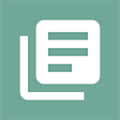
Organize and Manage ChatGPT Prompts Efficiently
Struggling to Keep Track of Your Best Prompts?
In the world of AI and conversational tools, mastering the art of prompt management can be a game changer. Whether you’re using ChatGPT for creative writing, problem-solving, or daily tasks, having a well-organized system for your prompts can save you time and enhance your productivity. But how do you keep track of those brilliant ideas and useful queries that you’ve crafted over time?
If you’ve ever found yourself buried under a mountain of saved prompts, wondering how to retrieve that one perfect question you used last month, you’re not alone. Organizing your prompts effectively can be challenging but incredibly rewarding. In this guide, we’ll explore strategies to streamline your prompt management, ensuring that you can easily access, organize, and utilize your favorite prompts whenever you need them.
From digital tools to practical tips, you’ll learn how to create a customized system that fits your unique needs. By the end of this article, you’ll be equipped to handle your ChatGPT prompts with confidence and efficiency, transforming your workflow and maximizing your AI interactions.
Get it here: ChatGPT Prompt Manager – Chrome Web Store
Overview: Streamline Your Prompt Management with Ease
Brief Description:
The ChatGPT Prompt Manager is a vital resource crafted to simplify and refine how you organize and access your prompts. This cutting-edge extension provides a fluid method for sorting, retrieving, and handling your array of prompts, so you always keep track of your most valued or practical queries. Featuring an easy-to-navigate interface and powerful functionalities, this tool is designed for anyone aiming to boost their efficiency and engagement with ChatGPT.
Primary Function:
At its core, the ChatGPT Prompt Manager serves as a digital repository for all your crafted prompts. The extension transforms the often chaotic process of prompt management into a streamlined and orderly experience.
Key functionalities include:
- Organizational Tools: Categorize prompts into custom folders or tags, making it easy to locate specific prompts based on topic, use case, or personal preference. This feature helps in keeping your prompt library well-structured and easily navigable.
- Search and Retrieval: Quickly search through your saved prompts using keywords or tags. The advanced search capabilities ensure that even the most elusive prompts can be found with minimal effort, saving you valuable time during your AI interactions.
- Favorites and Recent Activity: Mark prompts as favorites for easy access and view your most recently used prompts. This functionality ensures that your go-to queries are always within reach, allowing for a more fluid and efficient workflow.
- Export and Import Options: Seamlessly export your prompt collection for backup or share it with collaborators. Importing prompts from other sources is also straightforward, facilitating the integration of new ideas into your existing system.
Best Uses: Maximizing Efficiency with Smart Prompt Management
Use Case 1: Streamlining Content Creation
Imagine you’re a content creator juggling multiple projects, from blog posts to social media updates. With the ChatGPT Prompt Manager, you can organize your prompts based on content type, topic, or even the stage of your creative process. For example, you might have separate folders for “Blog Ideas,” “Social Media Hooks,” and “Research Queries.” When inspiration strikes or deadlines loom, you can swiftly access the most relevant prompts, ensuring that your creative flow remains uninterrupted. This structured approach not only saves time but also helps maintain consistency across your content.
Use Case 2: Enhancing Customer Support
For businesses using ChatGPT to handle customer inquiries, the Prompt Manager can revolutionize your support strategy. By categorizing prompts into themes like “Common FAQs,” “Troubleshooting Tips,” and “Product Information,” your support team can quickly retrieve the most pertinent responses during customer interactions. Additionally, having a repository of well-crafted prompts ensures that your team maintains a high standard of service, even during peak times.
Use Case 3: Personal Knowledge Management
If you’re a researcher or knowledge enthusiast, the ChatGPT Prompt Manager can serve as a powerful tool for personal knowledge management. Suppose you’re working on a complex topic and have developed a range of prompts to explore different facets of it. By organizing these prompts into a well-structured system, you can easily track your progress, revisit important questions, and build upon your research incrementally. This methodical approach helps in creating a comprehensive knowledge base, making it easier to reference and expand your findings over time.
Related Tools and Extensions: Enhance Your Prompt Management Toolkit
Here’s a brief overview of how each tool can enhance your prompt management experience:
| Tool/Extension | Description | Complementary Features |
| Notion | Notion is a versatile workspace tool that combines note-taking, database management, and project planning. | Integrate ChatGPT prompts into Notion’s customizable databases and organize them alongside your project plans and notes for a unified workspace. |
| Evernote | Evernote offers robust note-taking and organization features, allowing users to capture and categorize information efficiently. | Use Evernote to store and tag ChatGPT prompts, along with related research or brainstorming notes, to create a comprehensive knowledge repository. |
| Trello | Trello is a project management tool that uses boards, lists, and cards to help users organize tasks and workflows. | Create Trello boards for different prompt categories or projects, and use cards to manage and track your ChatGPT prompt ideas, facilitating a visual and organized workflow. |
Notion
Notion is an all-in-one workspace that excels in integrating various elements of your workflow. By incorporating ChatGPT prompts into Notion’s flexible databases, you can manage and organize prompts alongside other project-related information, creating a centralized hub for all your creative and organizational needs.
Evernote
Evernote is a powerful tool for capturing and organizing notes and ideas. By using Evernote to save and tag your ChatGPT prompts, you can build a well-organized repository that complements your research and content planning efforts. The ability to categorize and search through your notes enhances your prompt management capabilities.
Trello
Trello’s visual board system is ideal for project management and task organization. This method allows for a clear, visual representation of your prompt organization and progress.
Integration and Capabilities: Seamless Connectivity for Enhanced Functionality
Supported Platforms:
The ChatGPT Prompt Manager is designed to integrate seamlessly with a range of platforms and services, enhancing its versatility and utility. Here are some of the key platforms and services where the extension can be effectively utilized:
- Google Docs: Integrate directly with Google Docs to streamline the process of inserting and managing prompts within your documents. This integration allows for smooth workflow transitions between drafting content and accessing your stored prompts.
- Slack: Connect with Slack to share and discuss prompts with your team in real-time. This integration is ideal for collaborative projects, enabling team members to access and contribute to prompt collections effortlessly.
- Trello: Sync with Trello to manage and organize your prompts within project boards. Use Trello’s visual boards and cards to track prompt usage and categorize prompts based on project stages or tasks.
- Notion: Integrate with Notion to create a unified workspace where prompts can be organized alongside other project-related notes and databases. This integration helps in maintaining a cohesive system for managing both prompts and related information.
Integration Examples:
- Google Docs Integration
When drafting a blog post or research paper, you can use the ChatGPT Prompt Manager extension to pull in relevant prompts directly into your Google Docs. For instance, if you’re writing an article and need specific content ideas, you can quickly retrieve and insert your saved prompts into the document. This feature streamlines the writing process by reducing the need to switch between multiple applications. - Slack Collaboration
Imagine your team is working on a new marketing campaign and needs to brainstorm ideas using ChatGPT prompts. By integrating the extension with Slack, you can share and discuss prompts in dedicated channels or direct messages. - Trello Project Management
For project managers using Trello, the ChatGPT Prompt Manager can be a valuable asset. Create a Trello board specifically for prompts, and use cards to represent different categories or ideas. As you move through various stages of your projects, you can easily drag and drop prompts into relevant lists, keeping track of which prompts are being used and which ones need further development.
Tips for Maximizing Your ChatGPT Prompt Manager Experience
Tip 1: Utilize Advanced Search Features
Take advantage of the advanced search capabilities within the ChatGPT Prompt Manager to quickly locate specific prompts. By using keywords and tags effectively, you can streamline your search process and find the exact prompts you need without scrolling through an extensive list.
Tip 2: Explore Custom Categories
Create custom categories or tags for your prompts to better organize them based on your workflow or project needs. For instance, you could set up categories like “Content Ideas,” “Client Queries,” or “Technical Support.” This tailored organization makes it easier to access relevant prompts quickly and ensures that your prompt library is structured according to your specific use cases.
Tip 3: Regularly Update and Review Prompts
Periodically review and update your stored prompts to keep your collection fresh and relevant. Remove outdated or less useful prompts and add new ones based on recent developments or changing needs. Regular maintenance of your prompt library helps keep it effective and aligned with your current projects and objectives.
Pros:
| Advantage | Description |
| Efficient Organization | The extension excels in categorizing and tagging prompts, allowing for easy retrieval and management. This organizational feature enhances productivity by streamlining prompt access. |
| Seamless Integration | With integrations across various platforms like Google Docs, Slack, and Trello, the extension enhances its utility by fitting seamlessly into your existing workflow. This cross-platform compatibility ensures a cohesive and efficient user experience. |
Cons:
| Disadvantage | Description |
| Learning Curve | New users might face a slight learning curve when first using the extension, as they familiarize themselves with its features and functionalities. This initial adjustment period can be a minor barrier to immediate productivity. |
| Limited Free Features | Users relying on the free version might find their access limited compared to those with full access. |
Rating: ⭐⭐⭐⭐☆ (4/5)
| Criteria | Rating |
| Usability | ⭐⭐⭐⭐⭐ |
| Functionality | ⭐⭐⭐⭐☆ |
| User Feedback | ⭐⭐⭐⭐☆ |
Overall, the ChatGPT Prompt Manager receives a solid 4 out of 5 stars. Users find it a valuable tool for managing their prompts effectively, making it a worthy addition to any prompt management toolkit.
FAQ: ChatGPT Prompt Manager
- What is the ChatGPT Prompt Manager?
The ChatGPT Prompt Manager is an extension designed to help users organize, retrieve, and manage their collection of prompts used with ChatGPT. It provides features for categorizing prompts, advanced search capabilities, and integration with other productivity tools to streamline prompt management.
- How do I install the ChatGPT Prompt Manager?
To install the ChatGPT Prompt Manager, visit the extension’s page on your preferred browser’s extension store (e.g., Chrome Web Store). Click the “Add to [Browser]” button and follow the instructions to finalize the installation. After installation, the extension will be accessible from your browser’s toolbar.
- Can I integrate the extension with other tools?
Yes, the ChatGPT Prompt Manager integrates with several tools and platforms, including Google Docs, Slack, Trello, and Notion. These integrations allow you to manage and utilize your prompts seamlessly within your existing workflows.
- Are there any limitations to the free version?
The free version of the ChatGPT Prompt Manager offers core functionalities but may have limitations on advanced features or integrations. Some features might require a premium subscription for full access.
- How can I export or import prompts?
You can export your prompts from the ChatGPT Prompt Manager by accessing the export option in the extension’s settings. This will allow you to save your prompts to a file, which you can then share or back up. Importing prompts follows a similar process, where you upload a file containing your prompts into the extension.
- What should I do if I encounter issues with the extension?
If you experience any issues with the ChatGPT Prompt Manager, check the extension’s help documentation or support resources. For unresolved problems, contact the extension’s support team through their provided contact methods for further assistance.
Conclusion: Why the ChatGPT Prompt Manager is a Must-Have Tool
Summary:
The ChatGPT Prompt Manager stands out as a valuable extension for anyone looking to streamline their prompt management and enhance their productivity. By offering advanced organizational tools, seamless integrations with popular platforms, and efficient search capabilities, it transforms the often cumbersome task of managing prompts into a smooth and intuitive process. The ability to categorize, search, and integrate prompts with other tools ensures that users can access their most useful queries quickly and effectively, making their interactions with ChatGPT more efficient and organized.
Who Would Benefit the Most:
The extension is particularly beneficial for content creators, project managers, and research professionals who frequently use ChatGPT for generating ideas, drafting content, or managing complex information. Content creators can keep their prompts organized by topic or project, while project managers can integrate prompts into their workflow tools like Trello or Slack for seamless collaboration. Researchers will find the prompt categorization and search features invaluable for maintaining an organized repository of queries and findings. Whether you’re working individually or as part of a team, the ChatGPT Prompt Manager helps optimize your prompt management, enhancing overall productivity and efficiency.
Related Posts:
TweetGPT – Write and reply to tweets using ChatGPT

Leave a Reply